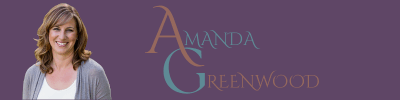In the world of digital marketing and SEO, traffic numbers alone don’t tell the full story. What really matters is which leads came from which sources, campaigns, or keywords. That’s where WhatConverts steps in: a platform built to tie leads back to specific marketing efforts. In this review, we’ll walk through WhatConverts’ features, pricing, use cases, strengths and limitations, comparisons with competitors, and why it’s a compelling tool for freelancers, agencies, and business owners.
What Is WhatConverts and Why It Matters
WhatConverts is a conversion tracking and lead attribution tool. It tracks calls, form submissions, chats, transactions, and ties each lead back to a marketing source (campaign, keyword, landing page, etc.). By centralizing lead data, you can see exactly which marketing channels are producing real results.
According to user reviews, WhatConverts is particularly praised for its call tracking tied to keyword-level attribution. It’s not just about counting calls — it’s about understanding their origin and quality.
WhatConverts markets itself for agencies and marketers, offering insights such as leads by keyword, source, landing page, and campaign.
Key Features of WhatConverts
Here are the standout features you’ll want to know:
1. Call Tracking & Dynamic Number Insertion
WhatConverts dynamically swaps phone numbers on pages so that calls can be attributed to the right campaigns or keywords. You get call recordings, transcripts, and metadata (e.g. location, caller number).
2. Multi-Lead Type Tracking (Forms, Chat, Transactions)
Beyond calls, WhatConverts tracks web form submissions, live chat leads, and even ecommerce transactions. All lead types are aggregated into one dashboard.
3. Lead Management & Qualification
You can label leads (qualified, spam, etc.), add notes, filter, sort, and assign values. This helps differentiate between high-quality and low-quality leads.
4. Reporting & Dashboard Insights
WhatConverts provides reporting by keyword, campaign, source, landing page, and time period. You can generate custom reports and schedule them.
5. Integrations & Attribution
It integrates with Google Ads, Google Analytics, CRMs, and other tools so that your leads get tied back into your existing stack. You can push lead data back into GA or your CRM.
6. Agency Tools & White Labeling
Agencies get features like client dashboards, white labeling (so clients see your branding), and reporting across multiple accounts.
WhatConverts Pricing Overview
Understanding cost is essential. Here’s how WhatConverts structures pricing (using data available from 2025).
| Plan | Price (starting) | Key Features |
| Call Tracking Plan | $30/month | Basic call tracking, dynamic number insertion, keyword-level attribution, call recording. |
| Plus Plan | ~$60/month | Adds form, chat, transaction lead tracking, campaign & keyword reports. |
| Pro Plan | ~$100/month | Adds features like call flows, scheduled reports, API access, advanced tools. |
| Elite Plan | ~$160/month | Full marketing attribution, customer journey, multi-touch attribution. |
| Agency / Unlimited Accounts | Custom pricing | For managing many clients, multiple accounts, white labeling at scale. |
Also note: usage fees may apply. Some features like extra local numbers, minutes, or forms may have added cost beyond the base plan.
WhatConverts also provides a free trial so you can test core features before committing.
Use Cases: Who Should Use WhatConverts
Freelancers & Consultants
If you’re doing SEO or Google Ads work for small businesses, WhatConverts helps you show which campaigns truly generate leads — not just traffic. You can see which keywords triggered phone calls or form submissions.
Agencies
WhatConverts scales for agencies with multiple clients. You can white label dashboards, manage multiple accounts from one interface, and produce client-facing reports that show exactly where leads came from.
Business Owners / In-House Marketers
If you’re running your own business, WhatConverts gives you end-to-end insight. You don’t have to piece together phone call logs, form notifications, and analytics — everything is unified.
Strengths & Limitations
Strengths
- Ease of Use: Many users comment on its intuitive interface and how quickly they could get started.
- Comprehensive Lead Tracking: Calls + forms + chat in one place.
- Strong Reporting & Attribution: Reports by keyword, source, campaign, landing page.
- Good Value Pricing: Starting price is relatively low compared to some call tracking alternatives.
- Support & Onboarding: Many reviews praise the support team and onboarding process.
Limitations / Considerations
- Learning Curve for Advanced Features: Some of the more advanced features (like lead intelligence or multi-touch attribution) may require a bit more setup and learning.
- Usage Limits & Extra Costs: If your usage of forms, minutes, or numbers exceeds plan limits, you may pay extra fees.
- Occasional Interface or Setup Clunkiness: A few user reviews mention that field mappings and certain configuration steps can be less intuitive. Capterra
WhatConverts vs Alternatives
WhatConverts vs CallRail & CallTrackingMetrics
- WhatConverts often wins on ease of use and unified tracking of multiple lead types.
- Competitors may have strengths in call recording, conversation intelligence, or specific integrations. According to G2, CallTrackingMetrics excels in call recording, but WhatConverts scores high on ease of use and support. G2
- WhatConverts positions itself as a more integrated tool: rather than having calls, forms, and chat in separate platforms, all are centralized.
Best Practices for Using WhatConverts
- Plan your number strategy: decide how many local and toll-free numbers you’ll need.
- Map fields carefully when integrating forms so you don’t lose UTM or campaign data.
- Label & qualify leads early so reporting stays clean.
- Integrate with your analytics & CRM to close the loop on conversion data.
- Regularly audit your leads to spot trends, mis-attribution, or poor-performing sources.
- Use filters and custom reports to segment leads by channel, landing page, and keyword.
FAQs
1. What is WhatConverts used for?
WhatConverts is a lead tracking and attribution tool that connects calls, forms, chat, and transaction leads back to specific marketing sources, campaigns, keywords, and landing pages.
2. How much does WhatConverts cost per month?
Plans start at $30/month for call tracking; higher plans offer form, chat, full attribution, and more advanced features. WhatConverts+1 Usage over plan limits may incur extra fees.
3. Can WhatConverts integrate with GA or CRM tools?
Yes — it supports integration with Google Analytics, Google Ads, and various CRMs, so you can push lead data into your existing stack.
4. Is WhatConverts suitable for agencies?
Definitely. WhatConverts offers agency-friendly tools like white labeling, multi-account dashboards, and scalable reporting for multiple clients.
5. Do I need multiple platforms if I use WhatConverts?
In many cases, no. Because WhatConverts tracks multiple lead types (calls, forms, chat) in one system, it reduces the need for separate tracking platforms.
Your ability to attribute leads accurately is what separates a “traffic report” from a meaningful marketing performance report. WhatConverts brings clarity by showing which campaigns, keywords, and pages generate real leads. If you’re ready to test it out or build lead attribution into your SEO and paid campaigns.
If you’d like help setting it up, integrating with analytics or a CRM, or building lead-based SEO reports, feel free to contact Amanda — she’s ready to help you get the most from your investment.